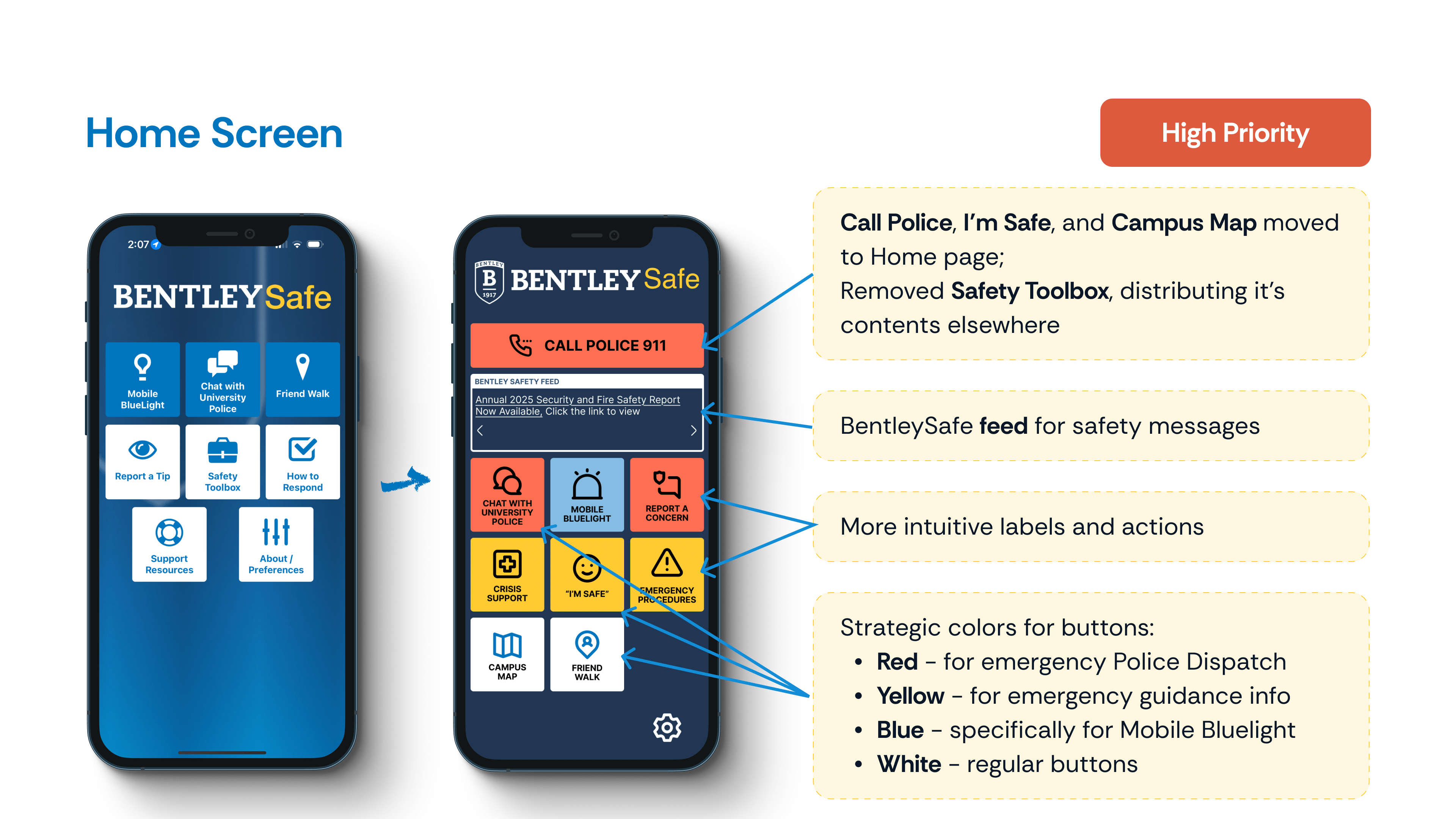Project goal
Our aim was to increase the adoption of a critical campus safety tool
Evaluating the usability of the BentleySafe App would help improve its intuitiveness, relevance, and perceived value for students and faculty.
Key Objectives:
Understand how users interact with key safety features.
Explore how different user groups (students vs. faculty) perceive and utilize the app.
Identify usability pain points and barriers to effective use.
Gather actionable insights to inform a more inclusive, user-centered redesign.